Be a Part of Something
Different
Working in a showroom is challenging. We understand. Ecommerce is here to stay, customer expectations have changed, it’s not easy to close sales.
We have created something different. Something special, something just for showrooms. With the sole goal of helping you close more sales, better your showroom, drive revenue, and be the BEST you can be!
Be a Part of Something
Created Just For You
Exclusive Learning Paths
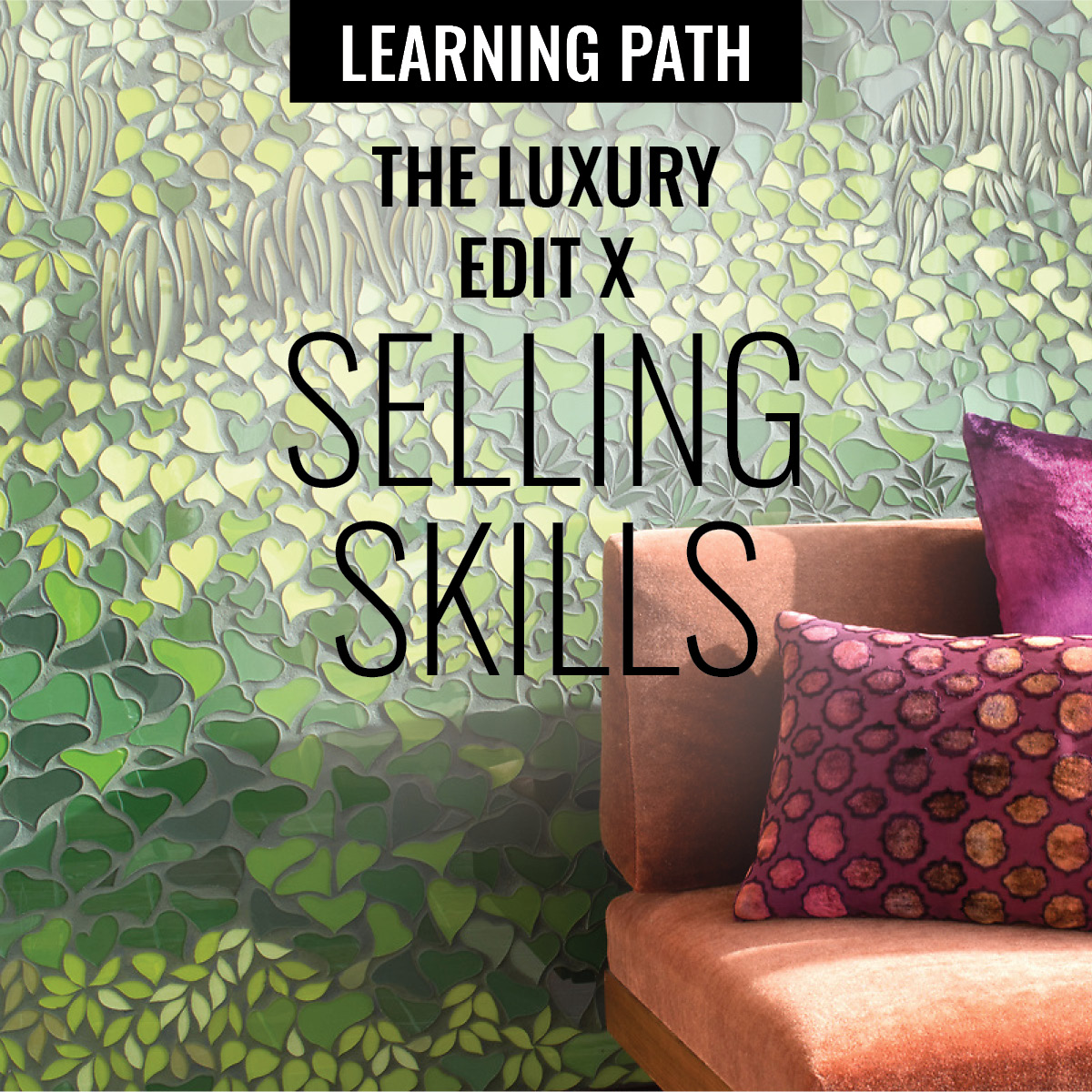
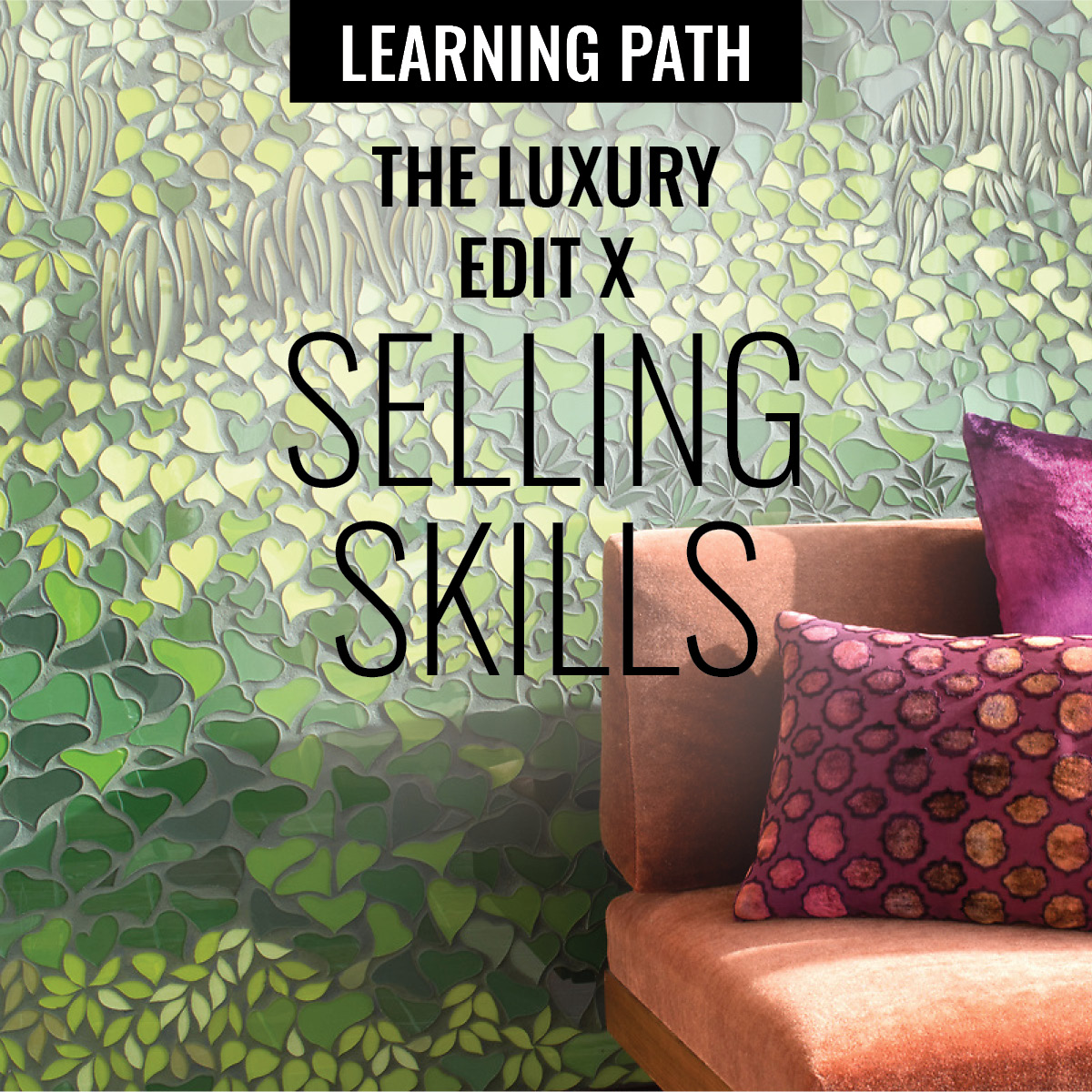
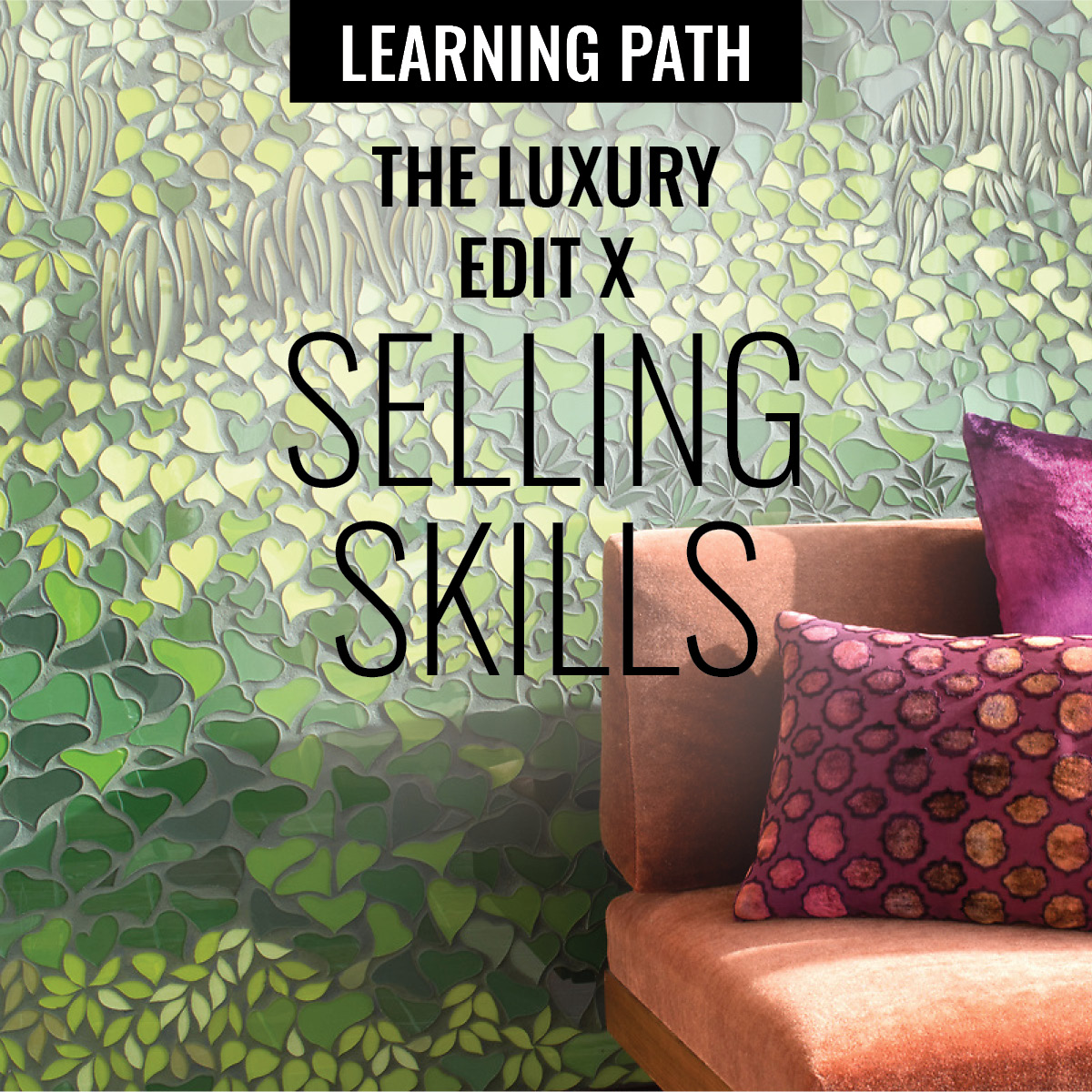
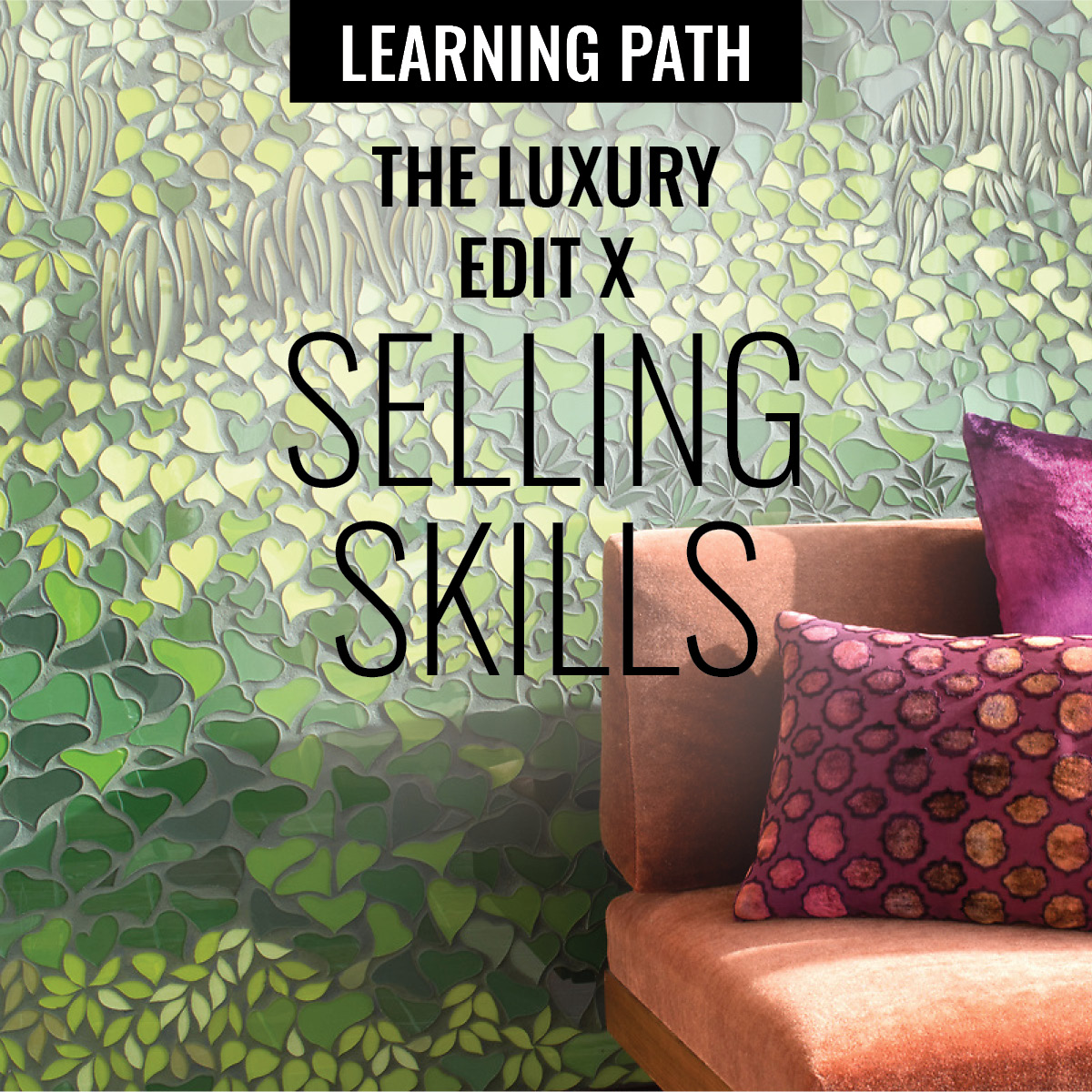
Start With The Foundation
LPG X TEACH will offer unique learning paths with curated courses for showroom learners. Learn the building blocks of a luxury showroom, explore the difference between leadership and management, and gain new selling skills.
We have focused on courses that will build your selling power!
Get Into The Habit of Learning
New courses will be added monthly.
Learn Anytime, Anywhere, at you own pace
LPG X TEACH is where you are, wherever that may be.
Logging In
How do I login?
Login from the website
- Select ‘Log in’ above
- You’ll be directed to the Portal
- Login with your LPG credentials
- Hover over Training
- select ‘LPG X TEACH’
Login from the LPG Portal
1. Login with your LPG portal credentials
2. Hover over ‘Training’
3. Select ‘LPG X TEACH’
Dashboards & Acces Levels
Team Leads and Learners
What type of dashboards exist?
- Learner Dashboard
- Team Lead Dashboard
What do Team Leads have access to?
- Team Lead can promote/demote other teammate’s access level
- Team Lead can access both Team Lead and Learner dashboards
- Team Lead can assign Learning Paths to teams or individual Learners
Adding Users
In the Portal & X TEACH
How do I add company users to the LPG portal?
- Only Navigators and Back-up Navigators can add/delete company users
- Hover over ‘Account’ in the navigation bar
- Select ‘Company Users’
- Under Resource Toolkit select ‘Add New User’
- Once complete, return to ‘Company User’ page
- Find your new user and email their login
How do I add new users to LPG X TEACH?
- Email Francesca Messina an Excel document
- Include (4) fields
- First name
- Last name
- Email address
- Company Name
- Download CSV Template









